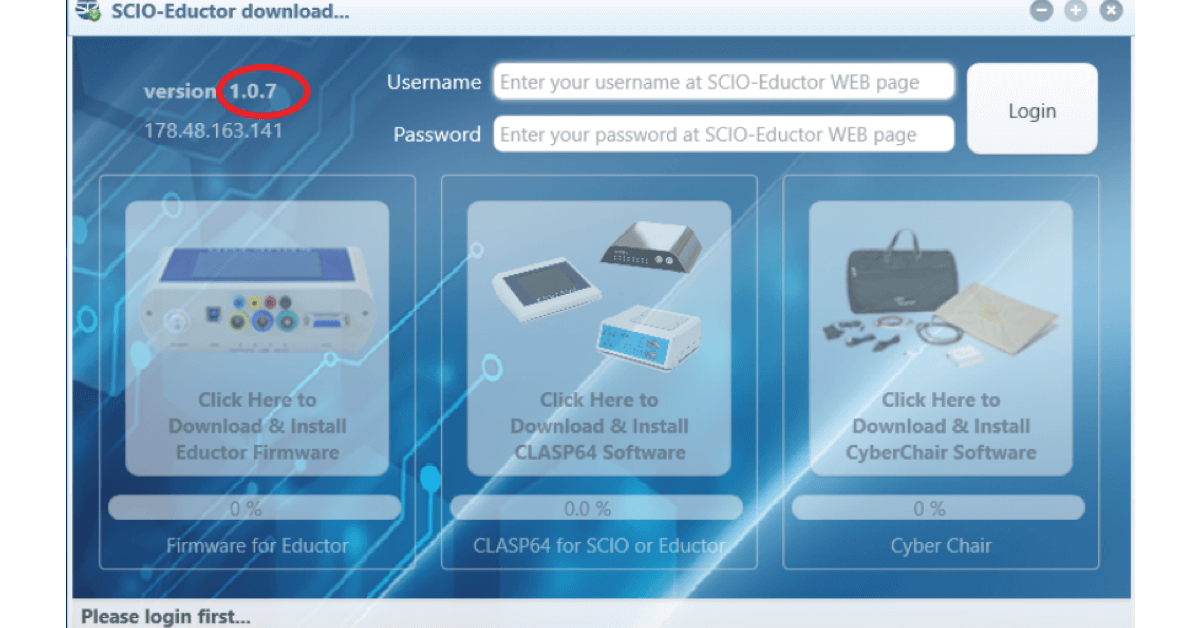
Mandelay Downloader problem with Windows 7 and 8
Dear SCIO Eductor Mandelay Q9 User!
How to fix the Mandelay Downloader problem under Windows 7 and 8? If you are using Windows 7 and 8 you need to follow the next step to fix the Mandelay Downloader problem:
- download the New
Mandelay Downloader from www.scio-eductor.com - install the New
Mandelay Downloader - before you start the New
Mandelay Downloader, you need to download Easy Fix component from Microsoft - you can find the Easy Fix component that is solving your problem with
Mandelay Downloader. - here it is the link: https://support.microsoft.com/en-au/help/3140245/update-to-enable-tls-1-1-and-tls-1-2-as-default-secure-protocols-in-wi?fbclid=IwAR28ISRn_Kt6KBF_Dy5bu3rT9xZvWAjatstTqF6JWmK3Xixh3dzd699a5Ck
- https://www.ryadel.com/en/enable-tls-1-1-1-2-windows-7-8-os-regedit-patch-download/#Microsoft_Patch_File
- if you want read more about the Windows 7 problem on the following link you can: https://stackoverflow.com/questions/50765476/delphi-tnethttprequest-tnethttpclient-works-on-win-10-but-not-win-7
Microsoft Windows stop supporting Windows 7, 8 that's why problems start came up, but don't worry
I hope you will enjoy the New Mandelay Downloader!
If you have more question please contact us at info@scio-eductor.com


