
Do you have the New 5.5.2019 Clasp64 software from Mandelay?
Dear SCIO-EDUCTOR-Mandelay Q9 User,
We are very happy to announce that the New 5-5-2019 Multi-Language version of the Clasp64 software by Budapest Home Office/Mandelay Ltd is available on our official website https://www.scio-eductor.com for download.
The software is currently compatible with the following device types: SCIO serial, SCIO USB, Big screen EDUCTOR, and with the New Mandelay Q9 device.
Very important to note about the new Clasp64!
All of you, who are working with CLASP64, and want to update to the new 5.5.2019 version, need to download the new Mandelay Downloader Setup.exe (1.0.7). With that version, you can download the latest 5.5.2019 Clasp64 software.
How to download Mandelay Downloader (1.0.7):
Before you download and install the new update, make sure you have saved the patient database. To do client export/import please watch the Video Tutorial below:
https://youtu.be/VbqN4xEimTo
Compared to the previous version, the new update has big changes in the language options.
What are the benefits of choosing our CLASP64 software?
This version is a multi-language version so you can use it in French, Spanish and German languages. If you choose your language during the installation the software will start on that language.
Thank you for the following people who helped a lot with the translation and language testing:
- Erik Pigani French translation and beta tester of Clasp64
- Xavier Ruiz and Jennifer Alvarez: Spanish translation and testing of Clasp64
- Alexander Von Pelet German language fixing and testing of Clasp64
- Fredy Vinagre beta tester of Clasp64
- Filipa Pinto Cardoso beta tester of Clasp64
- Geert Weijtens beta tester of Clasp64
- Ron Verhaeghe beta tester of Clasp64
- Fernando Crespo O’Neill beta tester of Clasp64
- Antal Bélteki beta tester of Clasp64
- Helena Simon beta tester of Clasp64
- Bala Lodhia beta tester of Clasp64
After the release of the last version (5.5.2018) on the 17th of June 2018, we have received many feedbacks about Clasp64 from You people, which we appreciate a lot. As feedback from our Partners and Users is very important to us in order to be able to improve and maintain the finest service for all of you.
We have investigated all of the feedback about Clasp64 and made the necessary corrections. Just a few examples:
- spelling mistakes and typos have been taken care of, in Clasp64
- the speed of the software has been increased in Clasp64
- freezes have been minimized, in Clasp64
- updated frequencies in the Clasp64 software
- "Add remedy" show you when the remedy was stored, in Clasp64
- password typing tabulator jump fixed, in Clasp64
- fixed zap/unzap function with real timing in Clasp64
- Cranial Sacral program new pictures in Clasp64
- HyperReactants chart allergy report problem fixed in Clasp64
- Problem with serial SCIO loading up error fixed in Clasp64
- Under retest, the VARHOPE spelling problem fixed in Clasp64
- Filter problem fixed in Clasp64
- In Spinal/ Circulation because of the red background the marks not visible problem fixed in Clasp64
- GOTO number problem fixed in Clasp64
- Report printing problem fixed in Clasp64
- FIBONACCI misspelling problem fixed in Clasp64
- Quick therapy can show more information in Clasp64
- One click therapies working in subspace in Clasp64
- Biofeedback systemic relaxation/Additional/Hips regeneration video fixed in Clasp64
- On the matrix, you can see the shaping function improvement % in Clasp64
- AFE therapy lockup problem fixed in Clasp64
- Pink panel problem in Trivector program fixed in Clasp64
- Spelling error in One Click therapy fixed in Clasp64
- With or Without SOC question solved with a new function after the test in Clasp64
Don’t forget our Annual Quantum Biofeedback World Conference Extra Early Bird Registration is ending soon! Do you need more information about the conference? Please visit our official site for the conference: https://scio-eductor.shop/
Budapest
LasVegas
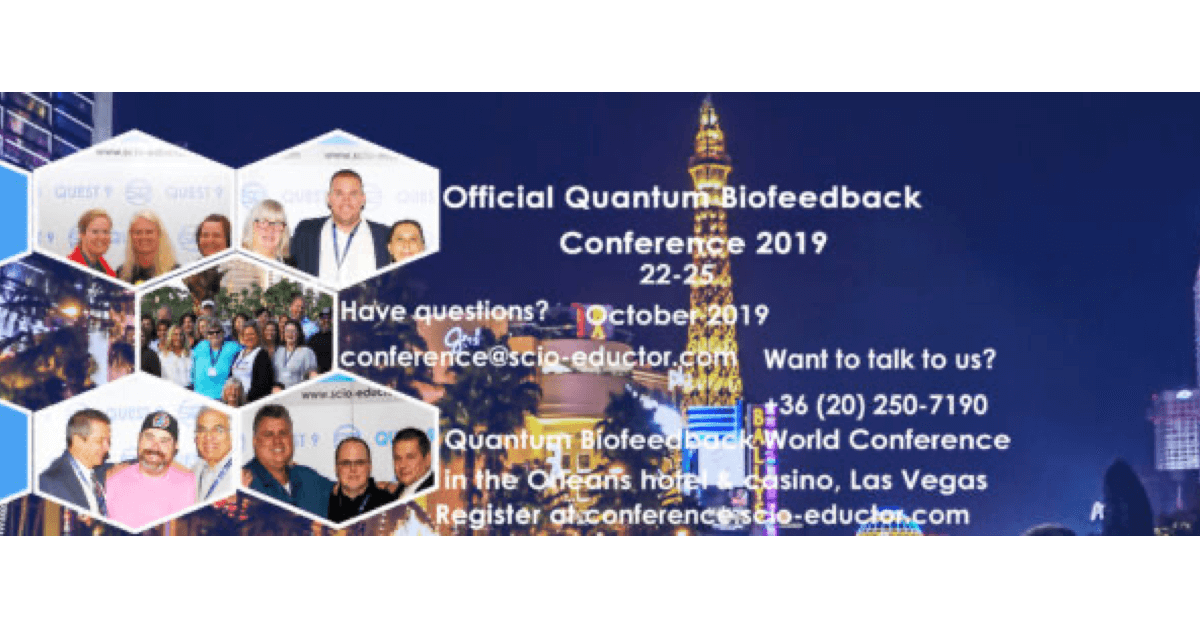
And now some technical information for Clasp64:
After proper registration on https://www.scio-eductor.com , you will be able to download our manuals and the software from the "Downloads" tab.
For further help with download and installation, please read our FAQ "Frequently Asked Questions" that are available under the "Support" tab after you log in with your username and password.
Please remember, Clasp64 software is not compatible with other software versions like Eductor64 or Clasp32. The patient database cannot be imported from Clasp32 or Eductor64. You must completely remove and delete your old version of the software in order to be able to use ours.
For registration of your device and to download our CLASP64 software, you need to follow the following steps:
- Register your device on our website at the "Sign up" menu
- Download the “Mandelay downloader (1.0.7)” application, which will help you to download and install our software
- For Eductor devices, you need to update the firmware with this application
- Activate the Clasp64 software
- The software can be activated on three different computers for free, with one device
For the proper operation of the Clasp64 software, we suggest the following computer specifications:
- Processor (CPU) required: Intel® Core™ i3, i5, i7.
- Processor (CPU) not supported: AMD and Celeron processor
- Memory (RAM): 8 GB or more
- Video Card: Intel HD 3000 or better, minimum 256 MB video RAM
- Storage (Hard Drive, Disk): 30 GB available HDD space, maximum one Hard
- Storage (Hard Drive Disk) not supported: RAID, SCSI, M.2 Solid State Drive, and Flash drive not allowed
- Resolution: 1920 x1080 display resolution or higher
- Operating System recommended: with the 5-5-2019 software, please use Windows® 7/8/10 with the latest service pack and latest updates
- Operating System not supported: Windows XP and Vista
- Virus Protection: ESET Smart Security, ESET NOD32 Antivirus, Kaspersky
- Internet connection needed for update and activation
- Connection ports:
- SCIO/Quest9: USB 2.0 port
- EDUCTOR: USB 3.0port
- Apple products are NOT supported!
- Microsoft stop supporting at 24th of Januar 2020 Windows 7 so you need to be careful with Win7
After the initially released version, there will be optional upgrades (with new features and functions) for a reasonable price. The patches and updates we will be releasing for bug fixes and minor improvements are going to be free also in the future.
You can find more help and instructions for Clasp64 on the links below:
How to register your device on https://www.scio-eductor.com
https://youtu.be/taeSuqU0GTU
How to change your password on https://www.scio-eductor.com
https://youtu.be/r4VpmtWJeso
How to download and install the "Mandelay Downloader" application?
https://youtu.be/VMyXrRuSD2o
How to download and install the Clasp64 software?
https://youtu.be/WEwauztH6Fo
How to activate scio-eductor Clasp64 software?
https://youtu.be/I-ePOJh0E8U
How to update the firmware for your Eductor device?
https://youtu.be/3SxkQMg0RoA
How to set your COM Port:
https://youtu.be/NYvTdn46lRM
Technical support is available at the website of Budapest Home Office/Mandelay Ltd, https://www.scio-eductor.com, or you can contact your Official Sales Representatives for any further instructions. https://www.scio-eductor.com/
As we are permanently working on enhancing the software, we would appreciate if you would share your experience or if you could give us any feedback on how you like it. If you would like to do so, please send us an e-mail to info@scio-eductor.com with the subject "Software Feedback".
What is the difference between the SCIO and Mandelay Q9?
The difference is time and technology!
The SCIO was originally made in 2004 and at that time the LCD TV began to spread all over the world like the SCIO. However, during the past 14 years, there have been significant technology developments and now we are talking about OLED and 4k TVs. While many of us still use an LCD TV and are completely happy with it, technology enhancements allow us to also provide a new generation of devices. So, the SCIO is an amazing device, but also in the biofeedback field, we need to keep pace with technology. The time has now come for more sophisticated and faster devices. The new device, in combination with the new software, will render better outcomes and allow you to boost your business with the new technology!
If you would like to read more about Mandelay Q9 device, please visit the following link: http://scio-eductor.shop/
Try out our wheel of fortune in our new webshop, you can get an extra discount on our products.
If you have any further questions, please feel free to contact our office at info@scio-eductor.com.
Videos and lectures are available at our YouTube channel about Clasp64:
https://www.youtube.com/
Facebook page: https://www.facebook.com/
Photos: https://www.instagram.com/
Last but not least, we wish to recommend a very useful Facebook group for learning and sharing your experience. The name of the group is: "Qxci-Scio-Indigo-Eductor ask me questions". The group does not belong to us, yet we believe that you can find useful information about the devices: https://www.facebook.com/
Please note that our office is open from Monday to Friday from 10 until 17 CET.
Best regards,
The Team of Budapest Home Office/ Mandelay Ltd.




